Most products have a number of configuration settings. On the Install > Configure Installation page, for any product you have selected to install, you see a triangular control for access to a configuration panel:
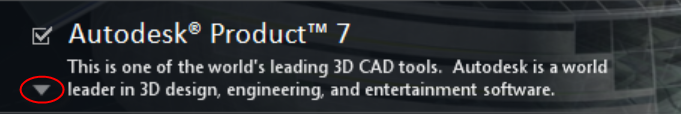
Click anywhere in the product box to open the configuration panel. For many products, you can select an installation type, either Typical to accept the default configuration settings, or Custom to review the settings and decide whether to modify them. More information on the configuration settings for your product may exist in an appendix to this guide. After you have configured the settings as required, click the triangle to close the configuration panel.