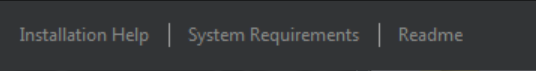Before starting to install, check the following details:
- Confirm that your computer meets the minimum system requirements. If in doubt, click System Requirements at the bottom of
the installer screen.
- Review product documentation to clarify details such as the type of installation to do (stand-alone or network) and which
products to install. Documentation is accessible from links on the lower left corner of the installer:
- Ensure that your user name has Administrator permissions to install applications on the computer or network.
- Obtain serial numbers and product keys for all products you want to install. These are on the product package or provided
at the time you download the software.
- Close all running applications.